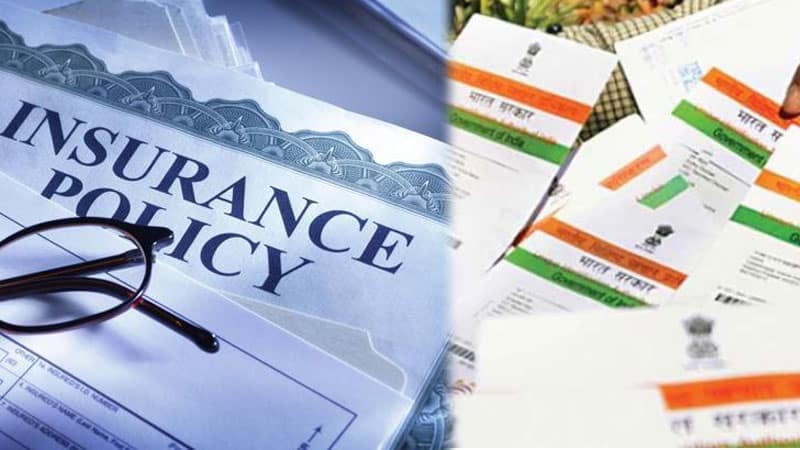New Delhi : LIC(Life Insurance Corporation), India’s biggest Government life-insurer, has activated an online link to update your Aadhaar, PAN card on its Official website. LIC has started a facility which helps its policy holders to link Aadhaar and PAN details with their policies online. However, one doesn’t have to necessarily visit the LIC branch to get this linking of Aadhaar to be done.
According to the government directives, a policy holder is meant to link Aadhaar and PAN with their respective policies online by December 31 as deadline. “Linkage of Aadhaar number to insurance policies is mandatory under the Prevention of Money Laundering (Maintenance of Records) Second Amendment Rules, 2017,”said Insurance Regulatory and Development Authority of India, according to article published in India Today.
Follow the steps to link your LIC policy with Aadhaar, PAN card online:
Step 1: Keep your Aadhaar Card and PAN card details ready along with the list of policies.
Step 2: Enter the LIC’s official website(https://www.licindia.in). The linking of Aadhaar and Pan with your policies will appear on your home screen.
Step 3: When you click on the given link, a set of instructions will appear. Read them carefully.
Step 4: You will be asked to enter the registered mobile number with UIDAI. An OTP will be sent to your registered mobile number.
Step 5: Do check whether your mobile number is updated with LIC. In case it is not, kindly contact the nearest LIC branch.
Step 6: Click on the ‘Proceed’ button after going through the list of instructions.
Step 7: After submitting the details, a message will be shown.
Step 8: A confirmation SMS/mail will be sent to you. The verification might take a few days.