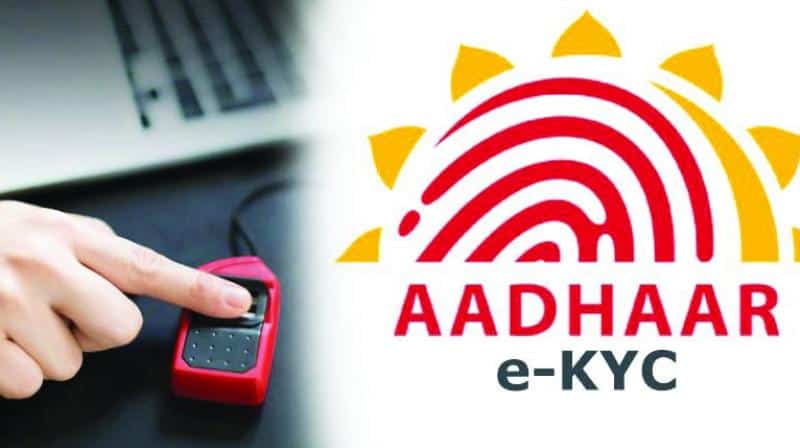New Delhi: After the government had made it mandatory to link Aadhaar number with many services including SIM, bank account, PAN etc., it has become more important to keep track of your authentication history.
You can check your authentication history online. Follow the following steps
- Visit official website of UIDAI (Click here)
- Under “Aadhaar services”, click on “Aadhaar Authentication History”.
- Then enter UID and security code.
- Click Generate OTP. You will receive it via SMS on your phone.
- Fill all the details on the next page including OTP and finally, click on submit.
- After clicking on submit, you can view the list of Aadhaar authentication requests.
It may be mentioned that Unique Identification Authority of India issues Aadhaar number to all the residents of India. Aadhaar card is the national identity card.